What’s the Difference Between Raster and Vector Images?
- By Robert Roland
- on
- in How To

Here at Sticker Mountain, we thrive off of customer satisfaction. We want every custom sticker or custom label to look flawless. The first step to getting a perfect sticker or label is knowing whether your artwork is a raster image or vector image. Don’t know the difference? No need to worry; Sticker Mountain will help you learn the difference between raster and vector images.
What you need to know:
What is a Raster Image?

A raster image is an assembly of individual pixels of color arranged to form an image, also known as bitmaps. From a visual design aspect, raster images are simple to make smaller, but making them larger is tricky. Increasing the size of a raster image decreases the resolution, making your picture look blurry or fuzzy. For example, the photos taken on your phone are raster images. If you zoom in close on a picture, you see the tiny grains or squares in the photo. So when with print that image with our HP Indigos they print the photo exactly, including those fuzzy pixels.
Raster images are famous for creating rich, vibrant pictures and blending more complex colors. Typically the biggest concern with a raster image is if it will print a clear image. The number of pixels per square inch (PPI) measures the resolution in a raster image. As long as your raster image has a resolution of 300 PPI your photo or custom design will print clearly.

What is a Vector Image?

A vector image is created using mathematical equations made by connecting curves and lines to create shapes. No matter how far you zoom in or out of the image, it will stay true to the design. A vector image allows you to create more refined and detailed artwork because it is not formed from pixels; it uses fixed points on a grid to produce your artwork, such as illustrations and logos using Adobe Illustrator.
A vector image allows you to resize or scale your image while remaining crisp, clear, sharp, and smooth. One downfall of a vector image is it can be difficult to blend colors, but if that is something that becomes an issue, Sticker Mountains art team will help convert your vector design into a raster design.
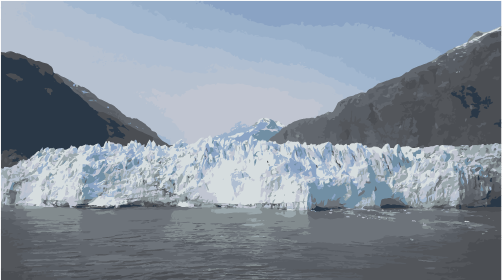
If you want maximum results with your custom vector, or even your raster image, it is best to be in a CMYK color space. The CYMK color space will ensure more accurate results for color matching. If you want to learn more about color spaces, check out our blog!
When to use a Raster or Vector Image?
Sometimes, it can be unclear when each image is being used. Here are a few tips to know the difference of how each are made.

Raster images are for digital photography. Digital cameras save photos as a raster file. For example, if you take family pictures, your photos will be stored as raster file such as a JPEG. If you ever noticed camera advertisements mention sensors and megapixels, this is because their images are created using pixels, and the more pixels you have, the better the resolution of the image. The better the resolution, the more colors and information the camera can hold. Cameras such as our Canon EOS R6 have 20 megapixels whereas the iPhone 13 has 12 megapixels. This is why when you zoom in on each photo at the same multiplication rate, the photo from the DSLR has a lot more details and clarity versus the photo from the iPhone, which is a lot more pixelated and grainy.
Vector images are most common among business logos and illustrations. Keep in mind vector images are crisp and clean-cut, making them highly professional. Vector images are for illustrations, engravings, signage, and product packaging. This is perfect for creating a design that uses simple and solid colors. Here’s another example; you have an adorable photo of your dog that you want made into an illustration, and then created into a fun sticker to share with friends, family and to sticker slap everywhere. You can create that image by using the Live Trace tool in Adobe Illustrator to get a basic out line, or simply use Illustrator to create the illustration.
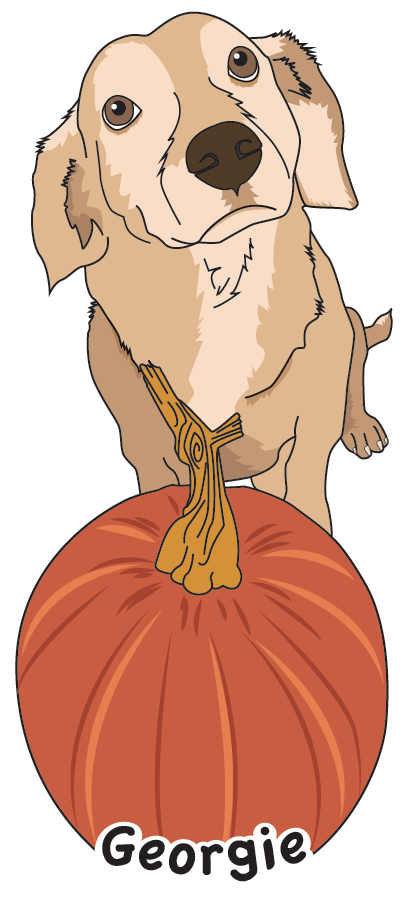
File Types and Editors
Here is a list of the different file types for each raster and vector.
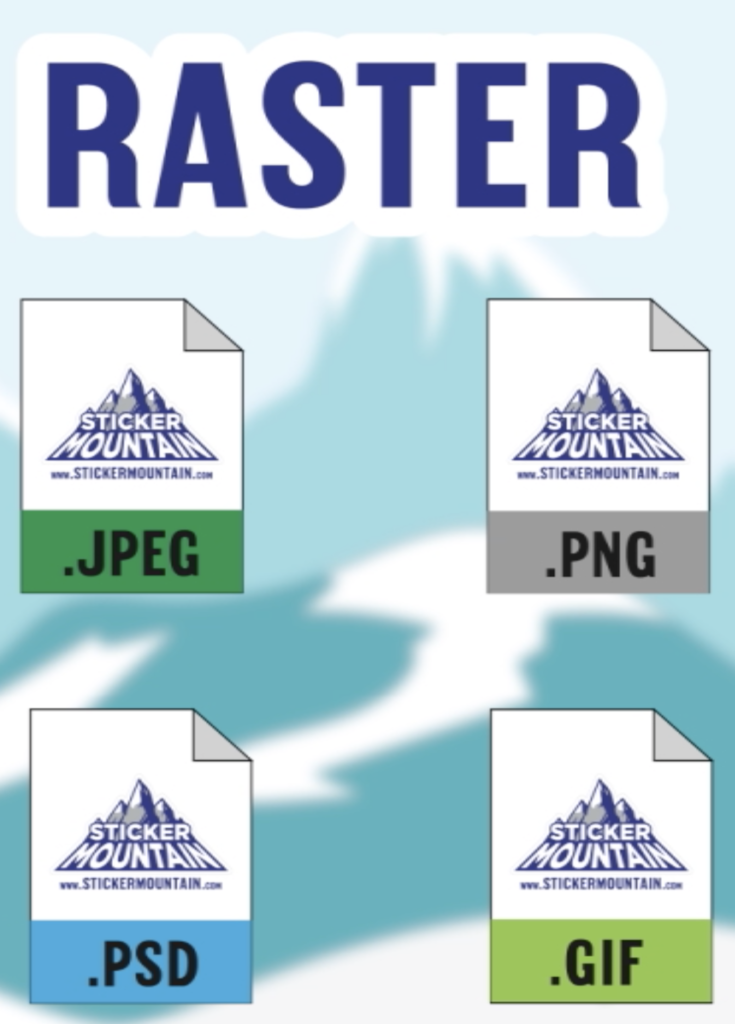
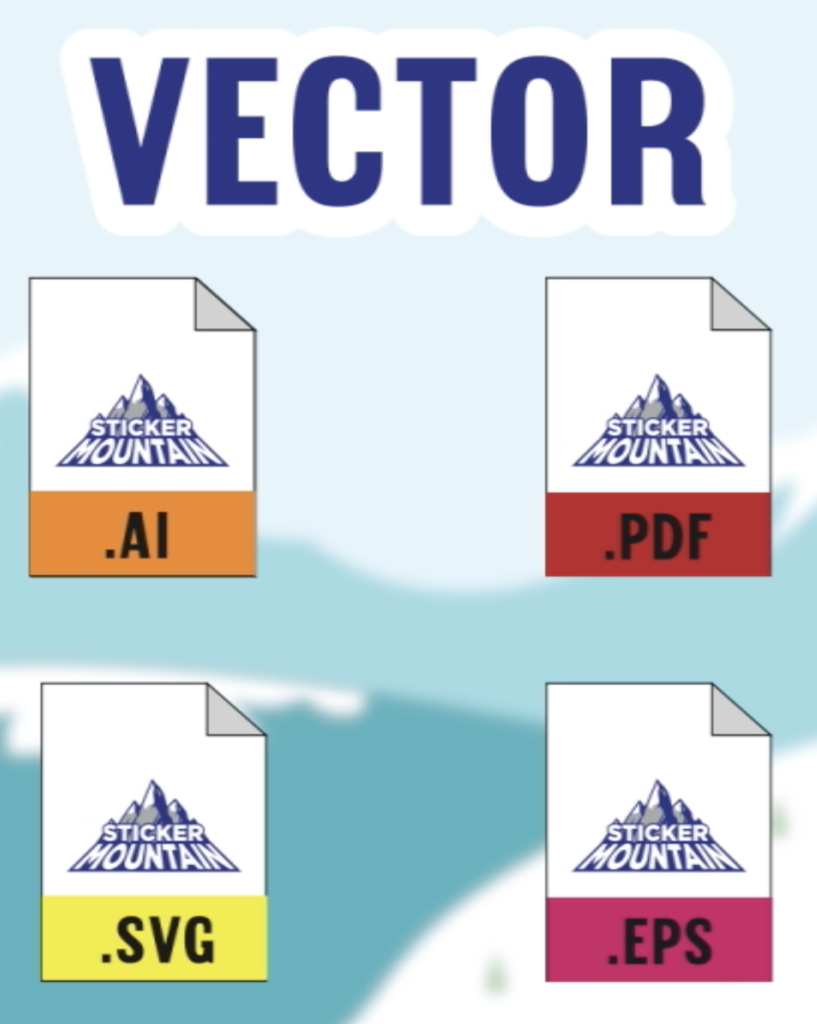
Both a raster and vector file can be in PDF and EPS format. These are formats where the software that creates the file dictates whether your artwork is raster or vector. Keep in mind, when we receive the highest quality artwork you have, the final printed image will turnout even better. For instance, we prefer using PDFs or AI files because they can easily be edited and have higher quality.
Standard Raster-based editors are Adobe Photoshop or GIMP.
Vector editors consist of Adobe Illustrator or Sketch.
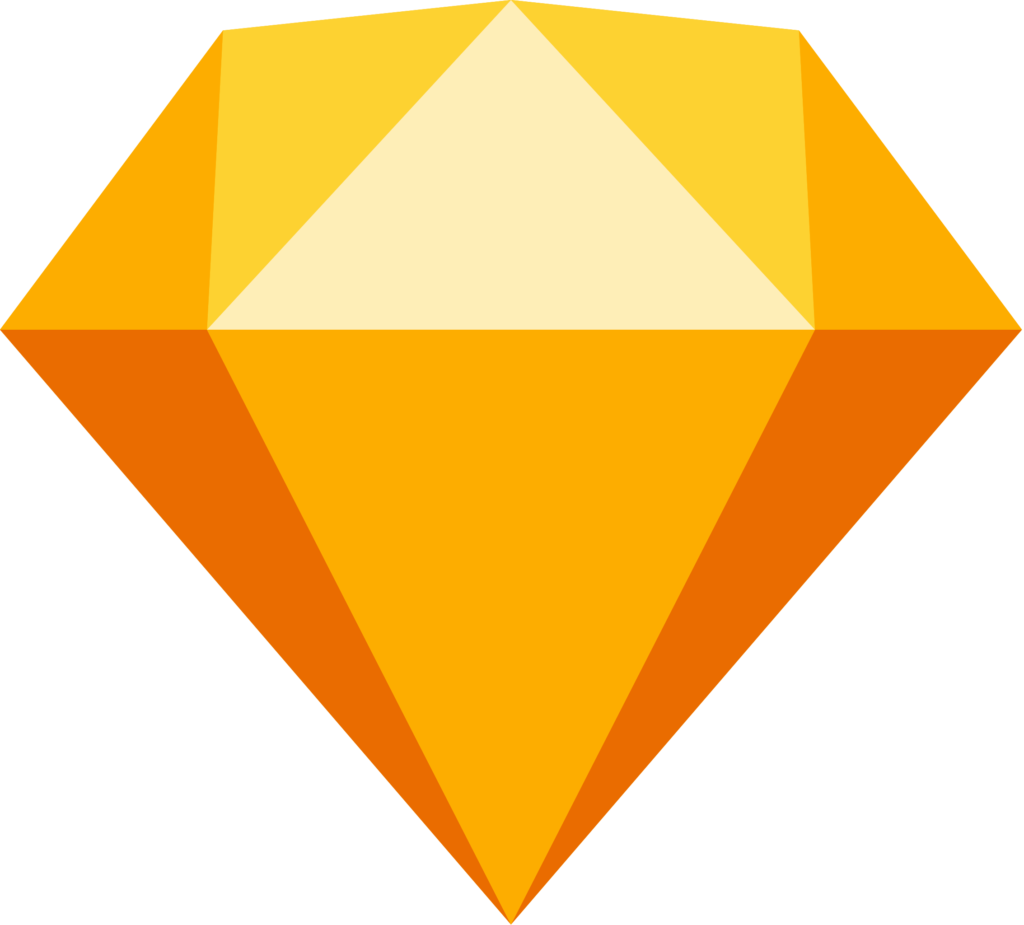
The Sticker Mountain Promise
Sticker Mountain ensures you are 100% satisfied with your custom sticker or labels. Raster or vector, either way, we will help you through the process if you are still unsure. You can also visit our YouTube channel or our FAQ page for more information!
Random Fact of the Day
Did you know less than 5% of our oceans have been explored? Over 240,000 new species of marine life are discovered every day!
